Forgetting password in Windows 8 is not as troublesome as in other systems, for you needn¡¯t have to get Windows 8 password reset to regain access to the system. Actually, Windows 8, a new system released on Oct.23, 2012, provides a feature known as picture passwords, an alternative to PIN code or text password, which enables users to sign in to your username account by making use of gestures in an image. Instead of an alphanumeric string of characters: sketch a custom sequence of gestures on the top of a picture by using your finger or your mouse to verify your identity. It is particularly helpful for tablets (Windows RT). However, we may fail to log in with picture password sometimes. So, how to deal with the problem?
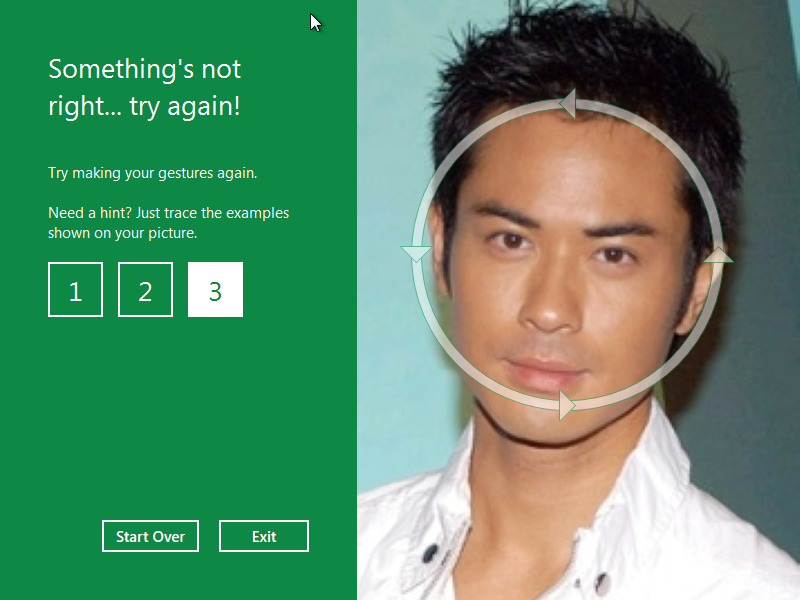
Picture Password Logon Failure
To sign in to your PC with a picture password, you need to make sure you use exactly the same gestures. It should be drawn in the same order that you did when you created the picture password. You will fail to log in successfully once you have made a little bit wrong. You can try to tap or click Start Over and then reenter your gestures. Windows 8 allows you to enter your picture password for several times. More typically, we fail to log in Windows 8 with picture password because we forgot the right gesture. In some conditions, you may have to get the Windows 8 password reset.
Solutions When You Can’t Sign in With Picture Password
Here below are several ways available when you can¡¯t log in with your picture password for your reference.
1. Log in with a text password
When you have entered the wrong gestures too many times, your Windows administrator will ask you to log in with your text password instead. You can regain your system using the traditional password or PIN code to log in if you can remember them clearly. You click on “Switch to password” on the login screen and then input the password you used when you created your account.
2. Log in through a Microsoft Account
In Windows 8, users are allowed to log in through both local account and Microsoft Account. A Microsoft account is the combination of an email address and a password that can be used to log in to services like Messenger, SkyDrive, Hotmail, Outlook.com, or Xbox LIVE as well as products including Windows 8 PCs, Windows Phone and Xbox. If you can’t log in with your picture password, you can use your Microsoft account on any available PC to change the user password online so that you can log into Windows 8 again.
3. Reset your Windows 8 picture password
It is sensible when you can’t log in with picture password and also fail to remember the regular password. Similar to the ways used to reset Server 2008 administrator password, when we have to reset Windows 8 password, we should firstly make use of password hints and password reset disk. If it fails, the best choice is to try a reliable password reset tool, say, Anmosoft Windows Password Reset, LCP, John the Ripper, etc.

