Depending on whom you ask, paying for PDF editing software is either a smart investment or a total ripoff. The reality is that neither viewpoint is accurate. There are many good reasons to opt for an expensive PDF editing suite, and many reasons to choose a freebie. In this article we’ll try to find out what exactly you get (or don’t get) with freeware and why it’s so important to use robust editing applications for business purposes.
Freeware
If you’re an occasional PDF user, freeware is probably the best option. Typically, free apps are very lightweight (because they offer no bells and whistles) and thus are very fast to download and install. Besides, there are many web-based PDF editing programs, that operate in the cloud and require no installation. PDF Burger for example is an absolutely free converting application that requires no registration. Just upload your files and click the ‘Convert’ button.
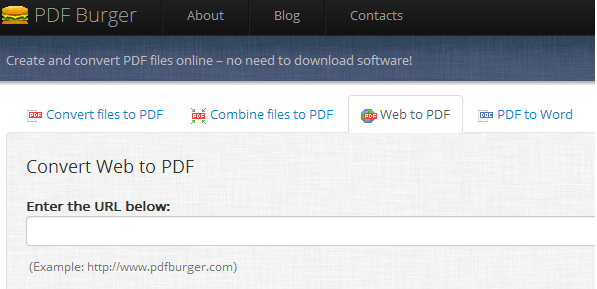
Most free apps are monetized either through banner ads displayed on their websites or through their paid suites (if there are any). Some free programs may place watermarks and/or add their brand logotypes to the processed documents in return to their free services, so make sure your end files are watermark-free. While having watermarks in files used for personal purposes is okay, third-party logotypes in business documents can hurt your company image.
This is where paid PDF editing suites come into play. As a rule, as you move up the ladder from free web-based PDF editing apps to paid downloadable suites, you typically get more features, better security and support.
Paid Packages
In case you are a heavy PDF user, or your business has a lot of PDF assets, it makes sense to invest into a high quality paid program like NitroPDF for example. When you’re purchasing a monthly/yearly subscription, you’re not just paying for the product itself, but also for professional assistance, safety, upcoming updates and constant development of the product. Let’s have a closer look at feature set offered by one of the leading paid PDF editing tools:
- Visual file combination – the ability to combine different files into one PDF.
- The OCR (Optical Character Recognition) technology – the ability to turn scanned docs into editable digital files.
- Inbuilt converter.
- 256-bit AES encryption to keep your essential information private.
- Easy-to-use collaboration tools.
- Cloud connectivity.
Most paid software providers offer phone/email support and have impressive knowledge centers comprised of video tutorials, FAQs, how-to articles and other useful materials.
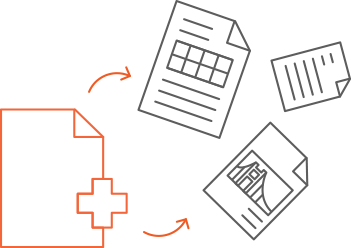
Conclusion
If you don’t need all the bells and whistles of paid suites and do not expect to get fast customer support (if any), freeware can be just what you need. Most freebies with some exceptions are by no means less effective than their expensive counterparts. However, if you’re looking to choose an office productivity suite for your company, freeware is clearly not the best option. In order to enjoy the benefits of high quality support, safety and smorgasbord of features, you have to invest into an established PDF editing brand.
Robert Simons makes a living testing and comparing various office productivity suites, DIY website builders and mobile applications. He’s the owner and editor-in-chief of http://yourtechlib.com.

