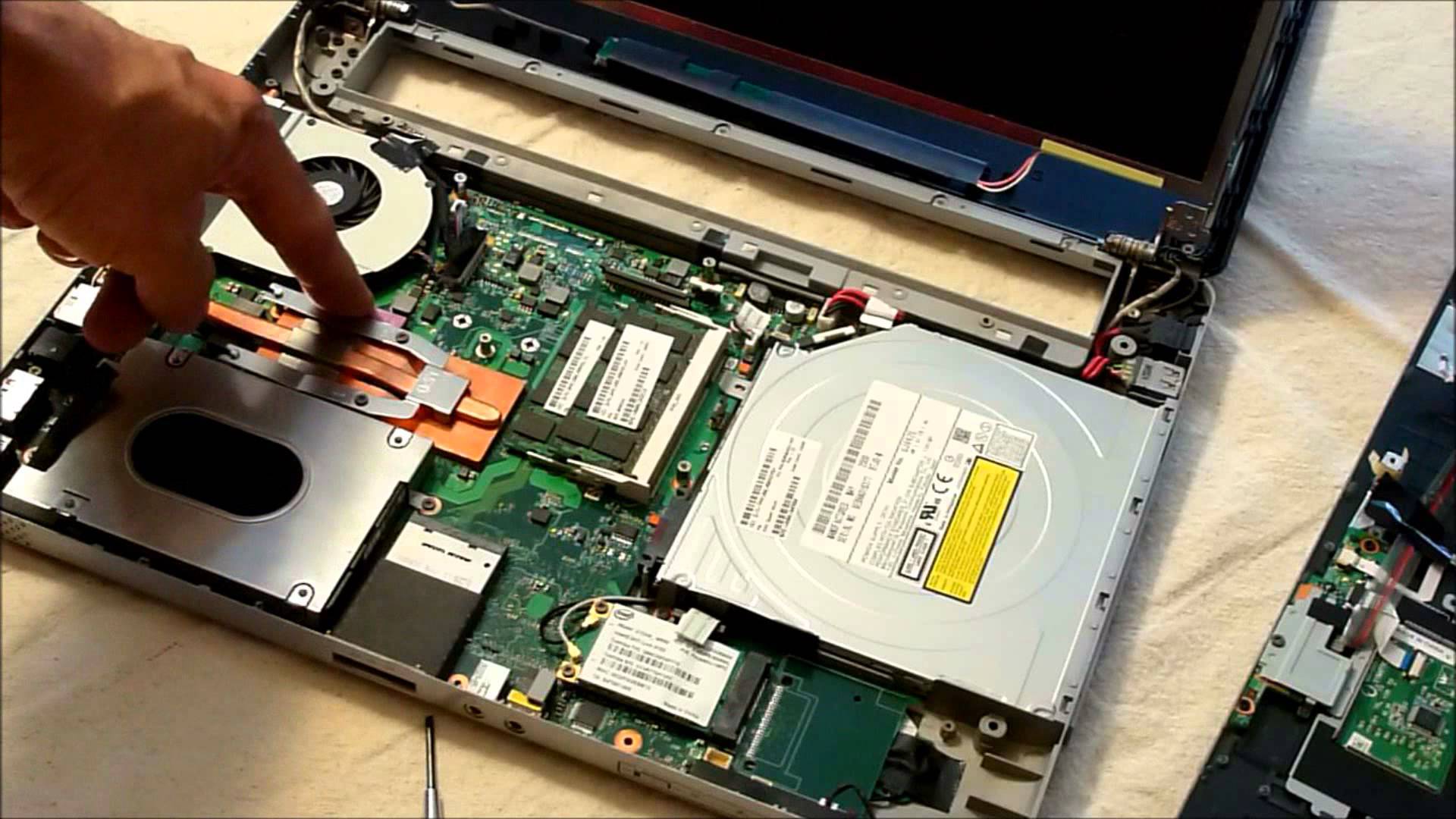How data loss occurs?
Data loss is a common problem that associates with any kind of digital device. This data loss may occur by both unexpected conditions and by mistakes made by humans. The data that is stored in a device may lose due to the following reasons,
- Unexpected removing of data
- Formatting of data
- Hard drive damage
- Bugs and virus attacks in the system
- OS crash
- Partition loss
- Raw partition
- Human errors and some other conditions
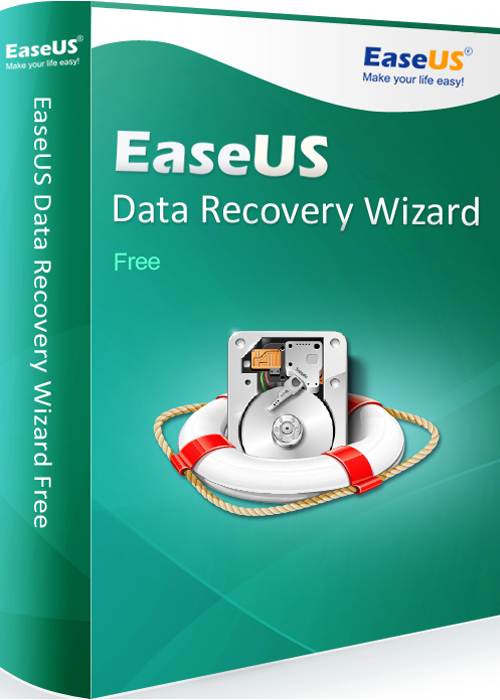
Data recovery program
Once data stored in a system lost, it is difficult to restore it. Some type of devices has inbuilt features for data recovery. But, this does not work all the time. To recover a huge amount of data, users have to seek the help of some recovery software. These types of softwares help users to restore or recover their lost files and data back to its form.
EaseUS data recovery
EaseUS is a form of data recovery program which is commonly used by people for the recovery process. It contains features for recovering data that may misplace in certain conditions. The main advantage of this data recovery wizard is it is free software. Users can get this data recovery program from online for free download. This recovery program covers all types of files that the users want to recover. Similarly, users can also upgrade this software to the latest version. Users will be noticed time to time with the upgrades of this software.
What type of storage media it supports?
EaseUS data recovery program can be used in any kind of storage media. This data recovery software supports almost all sorts of storage media such as
- Hard drive
- External hard drive
- USB drive
- Memory card
- Digital camera
- Mobile device
- Music player
And some other storage devices
How it recovers files?
This is not only data recovery wizard; it is also a form of file recovery software. This partitions the files in the user system into forms such as Audio, Video, Document, Graphics, and Images etc. This recovery program will recover lost files and data in three major steps. Users can do these three steps on their own without any difficulty. The three steps are
- Launch EaseUS data recovery program in the system
- Scan your system for lost files
- Recover the file which you want
This recovery wizard can rescue all files and data of the user. Users have the choice of previewing the restore data before recovering it. Once it completes scanning the system, it generates a report. This report contains the details of all lost files and data. Users have to choose which files to restore. The selected files are restored to the location specified in it.
One important thing to note while using this software is the restoring location. Users have to choose a restore location other than the one where data loss occurs. If a user selects the same location, then the restoring data will overwrite the data in that location.