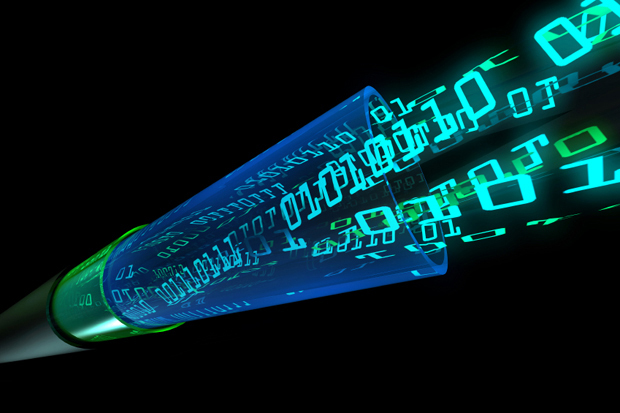While lag is a regular grievance among gamers, it can be a problem for anyone. Lag is a common term used to describe delays experienced while connected to the internet. Even if you have the bandwidth available, lag – or high network latency – can reduce the speeds you receive and cause delays.
Lag can cause pages to load slower, it can cause graphics and video to slow or stop and then jump forward, it can cause a delay betweenwords being typed and appearing onscreen, and it can cause a delay between words being spoken and being heard in video conferencing.
Ping Tests
Network latency is the amount of time it takes for one packet of data to get from one point to another – or the delay between requests being sent and responses being received. High network latency results in longer delays, which is why many people with high network latency look for ways to reduce it.
One way to test your latency – and measure your lag – is to do a ping test. A ping test will measure latency by measuring packet loss (the percentage of packets sent to the server that never arrive). If packets of information are lost, they have to be resent, which increases the time it takes to send information, for example, loading a web page. What kind of speed are you getting? Try out iiNets broadband speed test today & find out.
A ping test will also measure ping (the time it takes for a packet to travel from your computer to a server and back), and jitter (the variance in ping measurements). The results of your ping test should tell you what you can expect in terms of lag when you are online.
- Ping below 50 ms with 0% packet loss: Excellent, you shouldn’t experience lag.
- Ping around 90 ms with 0% packet loss: Very good, you shouldn’t experience lag with everyday internet use, although online gaming might not perform optimally.
- Ping around 150 ms with 1% packet loss: Acceptable, you may experience lag on video conferencing and online gaming, but streaming and other internet use should be fine.
- Ping around 300 ms with 3% packet loss: Not so good, most online applications won’t perform very well.
- Ping above 500 ms with 20% packet loss: Bad.
Ways to Reduce Lag
There are various ways you can try to reduce lag. Without getting into the really techy solutions, here are a few things you can try.
Upgrade your equipment: If your equipment is old you may suffer performance issues. Consider upgrading your equipment (this can be an expensive option).
Make adjustments: If you’re not ready to spend money on new equipment, try making adjustments to your settings, check for viruses, close down other programs, reboot, and try using a program like Latency Optimizer 3.0 to find and resolve latency issues. There is plenty of information on how to do this online.
Don’t use a wireless connection: Wireless connections can add to the delay you experience while online. Try a wired connection to reduce lag.
Set up Quality of Service (QoS): Prioritise programs by setting up Quality of Service (QoS) to reduce lag. Find out how to configure your settings properly, or you may make the problem worse.
Contact your ISP: If you are still experiencing problems, contact your ISP to see what they recommend.