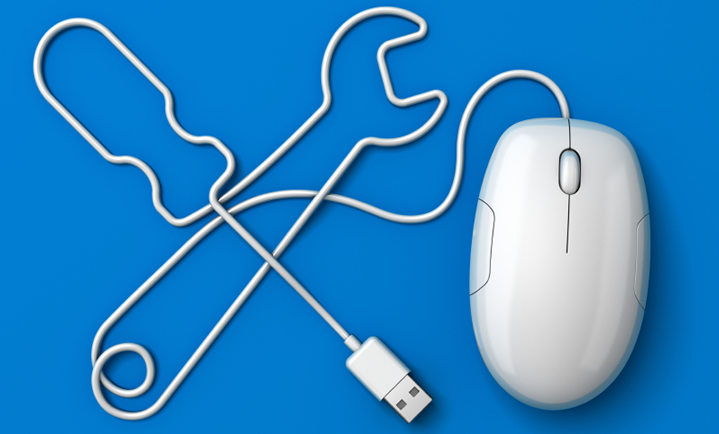We, as online users have grown so impatient that when a website takes forever (and I mean more than 8 seconds only!) to open or has too many broken links, we simply switch to other similar websites. In order to attract traffic and retain visitors, website’s performance is critical.
If you are a small business owner or just a bloggerand need to know if your website is slow or buggy then the good news is that there are a number of free online tools available to fix the bugs and to speed up your site. As they are free then why not use them, right?
- BuiltWith
You want to know what technology a website is using or if you want to know more about the online tech trends then you can find the answers by using BuiltWith.
BuiltWith is an Australian based company providing internet services. It looks at the publicly available code for thewebsite, and finds out what technology they are using.Thereport of the website contains characteristics about the web server, development frameworks, content management systems, also the java script libraries and the widgets the website is using.
BuiltWith is extremely useful for companies that provide website solutions as it delivers reports on what technologies websites are using which further enables the business to generate new leads.
- WhoIsHostingThis?
For business operating online, reliable and secure web hosting is essential as unreliable web hosting may lead to the business losing prospective as well as existing customers.You can find out who is hosting your competitor’s website, by simply typing the URL in the bar provided by WhoIsHostingThis’s tool. This tool is also extremely useful for filing a complaint for misuse of your copyrighted pictures or posts.
WhoIsHostingThis also provides reviews which are genuine as one of the website’s goals is to reconstruct the web hosting review business. You want to know who is hositing you favorite site? WhoIsHostingThis holds the answer to your question.
- What WordPress Theme Is That?
There have been times when I loved a theme on a WordPress site but was too lazy to go through the page source to look for the desiredWordPress theme. ‘What WordPress Theme Is That?’ came to my aid, now I can find out which theme and plugins a WordPress driven website is using.
This tool is free and helps you understand the structure of a WordPress site. The only downside is that it can’t detect a theme if the site’s owner has put up restrictions.
- Screaming Frog
Screaming Frog is a gem, especially for SEO. What does it do? It is a web crawler, it lets you crawl the whole site, making the daunting task of site audit easy. You can install the program on to your computer and view the crawl data compiled. You can also examine and filter the data gathered. It is an amazing tool for building links, creating sitemaps, keyword research and more! Its uses stretch out in a long list.
It is great to use this tool to crawl your own website, this way you can identify some issues which weren’t known to you before and fix them.The sad part is that it is only free till 500 internal pages, and then you have to purchase it in order to continue using the program.
- GTmetrix
GTmetrix uses Slow and PageSpeed to assess your website’s performance. As I mentioned earlier, online users have grown impatient, hence your website’s speed must be one of your top priorities.
GTmetrix has a user-friendly online format, comparatively with other speed optimization tools available. It lets you compare your website with others and also provides download time information. The comprehensive analysis summary it provides will help you in making your site faster.
- Browser Shots
Browser Shots is a site very valuable for those who want to see how a website looks in various browsers and their different versions. When developing a website, you have to know how it will look in different browsers. If I don’t have Firefox and I use Google Chrome, I can easily see how my website looks in Firefox by using Browser Shots, instead of downloading Firefox and then checking it. It lets you select the screen size, color depth, JavaScript and Flash settings of your choice.
I am greatly dependent on these online website tools, and the fact that these tools are free, make me use them again and again. You have more useful web tools in mind? Please share with us J